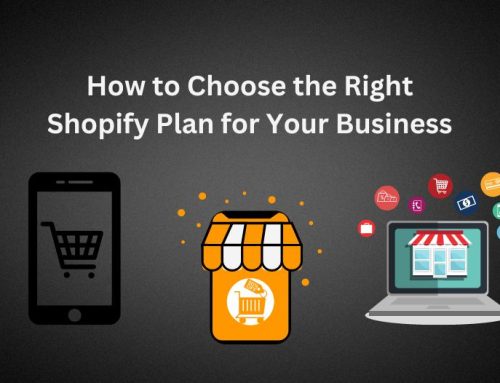As an e-commerce business owner, it is important to have a clear and comprehensive privacy policy in place to inform your customers about how you collect, use, and protect their personal information. A privacy policy helps to build trust with your customers and can also help to protect your business from legal liabilities.
If you are using Shopify to power your online store, you’ll be happy to know that the platform includes a built-in privacy policy template that you can customize to fit the needs of your business. This can save you time and ensure that your policy is legally compliant.
To access the template, go to “Settings” and then “Legal” in your Shopify admin. From there, you can edit the template to include information about your specific business and its data collection practices. The template covers a range of topics, including the types of personal information you collect, how you use that information, and how you protect it.
In addition to the template, Shopify also provides resources and guidance on how to create and maintain a privacy policy that meets the requirements of the General Data Protection Regulation (GDPR) if you are targeting customers in the European Union.
Overall, the built-in privacy policy template provided by Shopify is a useful tool for e-commerce businesses looking to create a professional and legally compliant privacy policy. By using the template and following best practices, you can ensure that your privacy policy is transparent and protects both your customers and your business.
Using 3rd party privacy policy generator
You May consider using a third-party service. If you are unsure about the legal language to use in your privacy policy or want a more comprehensive policy, you may want to consider using a third-party service such as Termly or GetTerms to generate a customized privacy policy for your website.
How to add Shopify’s Privacy Policy
To add Shopify’s privacy policy to your online store, follow these steps:
- Go to the Shopify admin: In your web browser, navigate to yourstorename.myshopify.com/admin, where “yourstorename” is the name of your store.
- Go to the Legal section: In the left-hand menu, click on “Settings” and then “Legal.”
- Customize the privacy policy template: Click on the “Privacy policy” tab to access the template. Here, you can edit the template to include information about your specific business and its data collection practices. Be sure to include any relevant details, such as the types of personal information you collect, how you use that information, and how you protect it.
- Save your changes: When you have finished editing the template, click the “Save” button to apply your changes.
- Link to the privacy policy: In order for your customers to access your privacy policy, you’ll need to include a link to it on your website. A good practice is to include a link to your privacy policy in the footer of every page on your website. You can do this by going to the “Online Store” section in the left-hand menu and then clicking on “Themes.” From there, you can edit the footer of your website by clicking on the “Edit code” button.
That’s it! You have now added Shopify’s privacy policy to your online store. Be sure to keep the policy up to date and review it regularly to ensure that it reflects the current practices of your business.